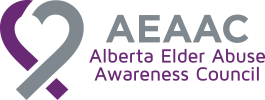Safety Planning
Given the profoundly complex, harmful, and potentially escalating nature of elder abuse, a safety plan can be a key element in keeping you, or someone you love, safe.
Here are some important guidelines adapted from the Action Committee Against Violence Safety Plan to help you develop a personalized safety plan.
- Keep important contact numbers in a trusted location for quick use. If you have a support person that your partner or caregiver is not aware of, keep that person’s name and address confidential.
- Plan an escape route out of the home, including passage to a safe location such as the home of a neighbour, friend, or family member.
Ensure that some form of emergency transportation is available should you need it. - Gather important papers such as birth certificates, social insurance numbers, citizenship and immigration papers, Alberta Health Care cards, etc. and store them in a safe place (preferably not in your home) such as a safety deposit box, or with a trusted friend.
- Put together a suitcase of essential items such as clothing and medicines and store them in a safe place. Make plans for any pets that you have that you are unable to take but cannot leave behind.
- Work out a code word that can be used on the phone with a person you trust, which would mean for them to contact the police, or to inform them that you are leaving the abusive situation.
- Keep a written journal documenting date, time, and details of any abuse.
- After calling a shelter or other community resources, immediately phone another number or press several numbers randomly so that your partner or caregiver cannot press the redial button and find out whom you were speaking with.
- After searching the internet for resources (including this web site) remember to delete your web site history so that your partner or caregiver cannot view the information you obtained, such as shelter numbers, etc. Here’s how to do that:
- On a PC: In the navigation bar of your web browser, select “Tools”. In that menu, select “Internet Options”. In the “History” box (3rd box down) select “Clear History”.
- On a Mac: In the navigation bar of your web browser, select “History”. In that menu, select “Show Full History”. On the “History” page, select “Delete Browsing Data”.
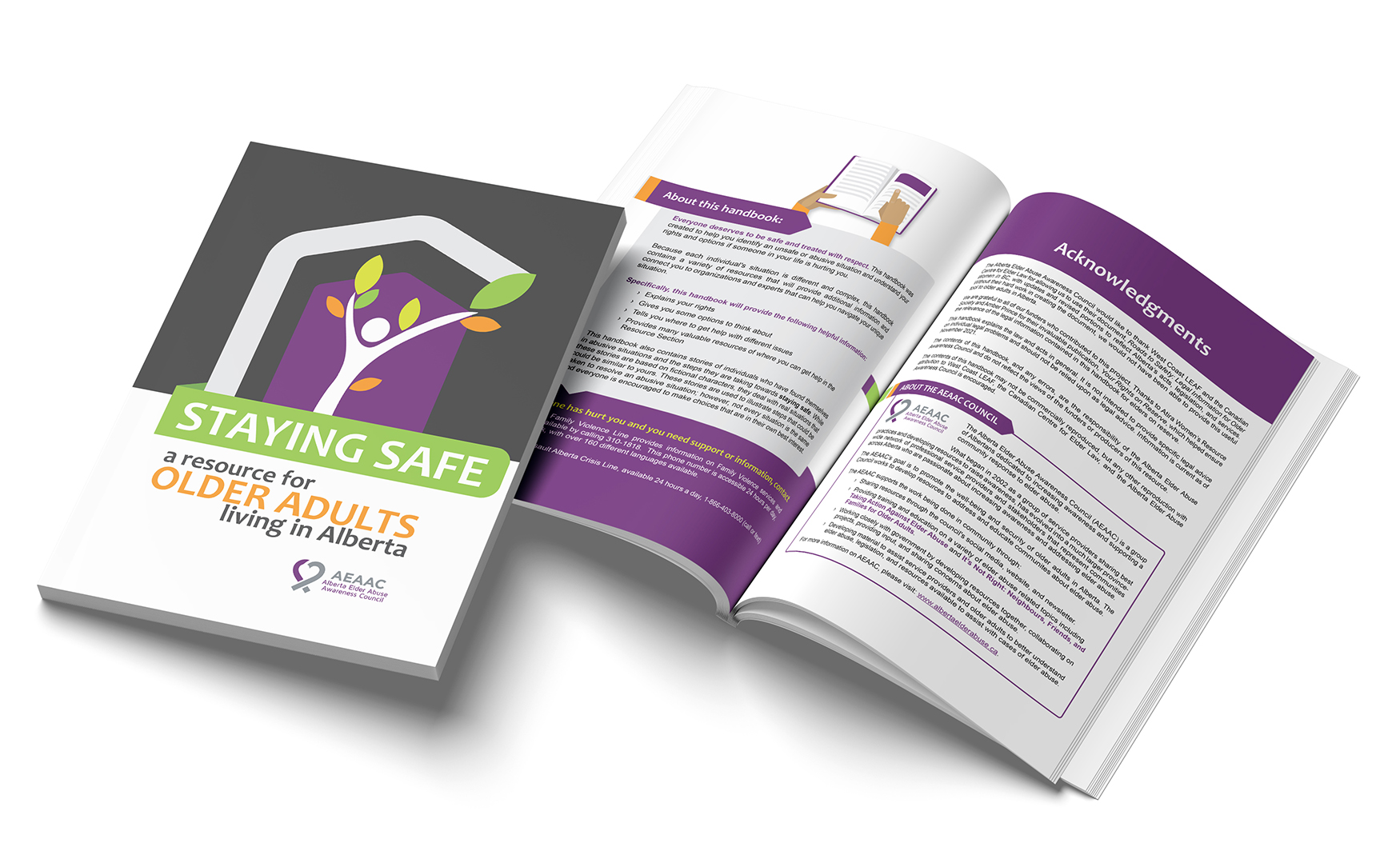
Staying Safe: A Resource for Older Adults Living in Alberta.
This handbook was created to provide older adults with important information to help them stay safe. It is a comprehensive guide that can help older adults identify an unsafe or abusive situation and understand their rights and options if someone in their life is hurting them.